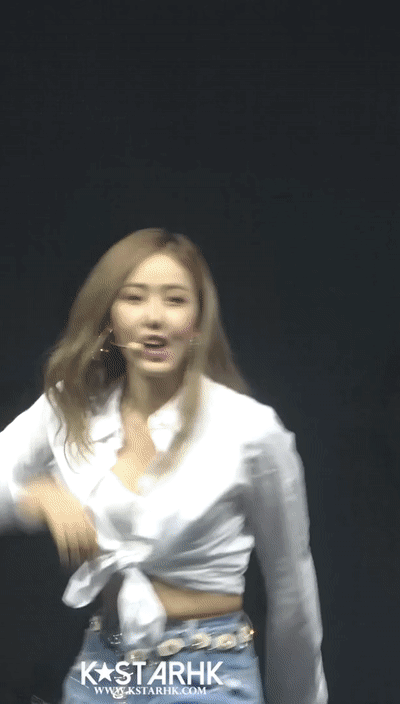Deleted file recovery program Korean version
If you delete a file by emptying the computer trash or thinking it is an unnecessary file, you may delete it without knowing that it is a necessary file. If an important file is deleted, it's roughly a difficult situation.... There is a program that recovers deleted files at this time, so I introduce it. Most files that are quickly deleted from your computer can be recovered by using the file recovery program. Learn how to recover files with the most widely used recuba programs.
If you search for "Lekuba" on portal sites such as Naver or Daum, you can download the program, but the Korean version is not supported. For your information, the Recuba website no longer supports free programs.
Download and extract the file above, choose one that fits your computer's operating system (36 or 64 bits), and extract it to restore the deleted file.
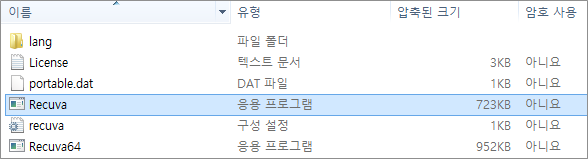
Unzip and run the file.
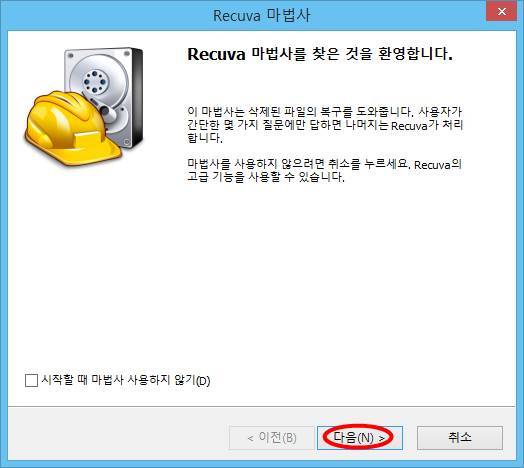
Select the type of file you want to recover. When you recover, you can recover faster if you know the file name.
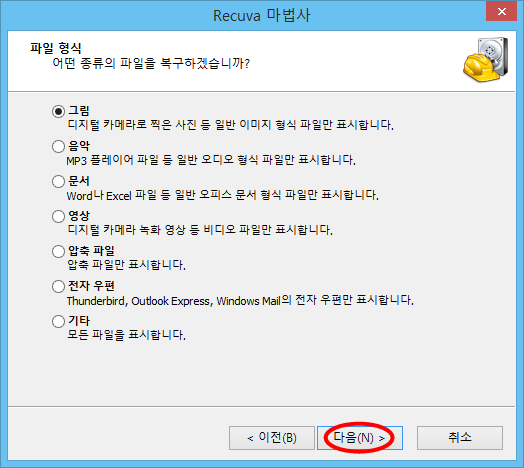
As an example, we'll look at the process of finding and recovering the most recently deleted picture file, not a specific file.
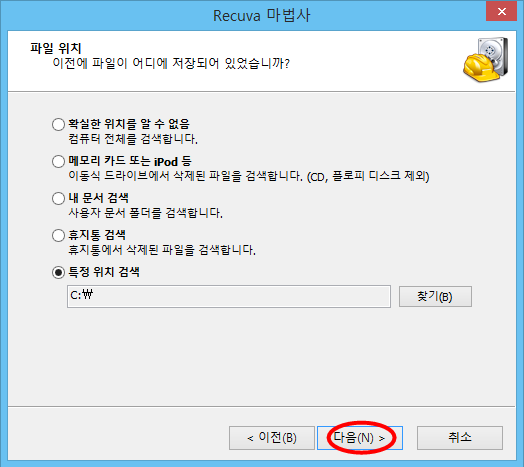
It would be nice if you could know the exact location of the file, but in the case of a trash bin, you can find it in the C driver, so set up the C driver in a specific location search, and then press Next to click Start when the Recuba Wizard appears.
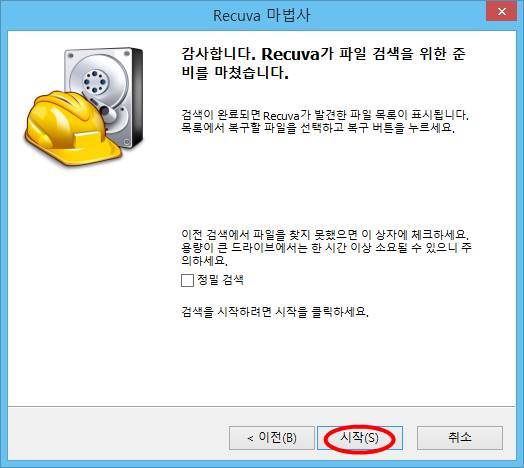
The time it takes to search and find the file is shown below. If a more detailed search is required here, you can search for more detailed files by clicking "Switch to Advanced" in the upper right corner of the Recuba execution window.
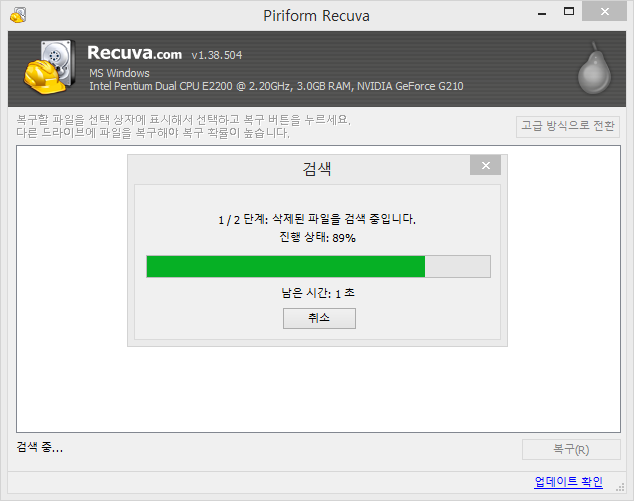
When you finish searching for files, you will see the types of files that can and cannot be recovered in color as shown below.
Specify the green file as a recoverable file, then click 'Recover'.
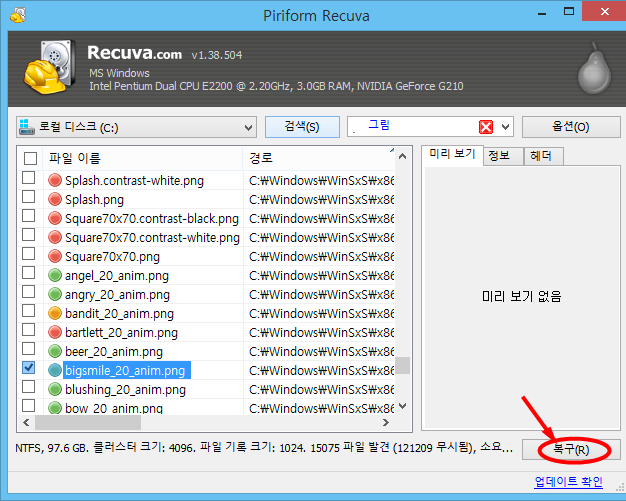
Select the folder in which you want to save the recovered files and click OK to display a pop-up window called Job Done.
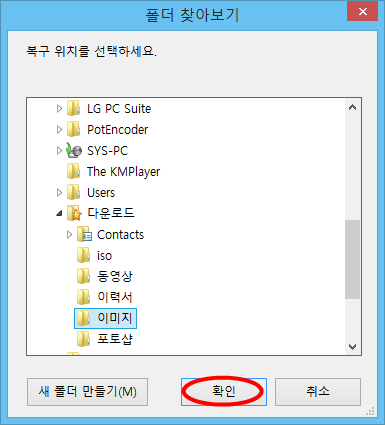
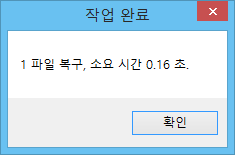
You can check whether the file has been recovered by opening the folder I specified. This file restoration (recovery) program allows you to restore (recovery) files that have been deleted incorrectly, which is very helpful.
 Recuba_Korean version.zip
Recuba_Korean version.zip